Want to say sayonara to your Reddit account and wondering how to delete a Reddit account permanently? We got your back, whether it’s on mobile or web!
For those whole love to be updated with the latest news and happenings of the world, Reddit is the go-to app. It is both highly informative and fun. Minus the “share your filtered selfies nonsense.” That is why it has millions of active users.
But there comes a threshold where we all need to take a break from the internet and social media sites, which is understandable. As insightful as it is, it does get overwhelming at times. And during frustrating times like these, we all run to the settings and look for “that” option. Yes, if you’re looking to deactivate/delete your Reddit account, read on.
First and foremost, let me clarify the two very similar words that people often get confused with. Deactivate and delete. And that is mainly because of Facebook, for these two have different meanings altogether. Deactivating an account is a temporary solution, while deleting is the permanent one on Facebook. But that is not quite the case here.
On Reddit, deactivating your account means permanently deleting it. Hence ensure that you painstakingly take this decision. Nobody likes regrets.
Depending on your convenience, you can delete your account either on your smartphone or on your PC. The steps for both are slightly different.
How to Delete a Reddit account on mobile?
- Log into the Reddit app using your username and password.
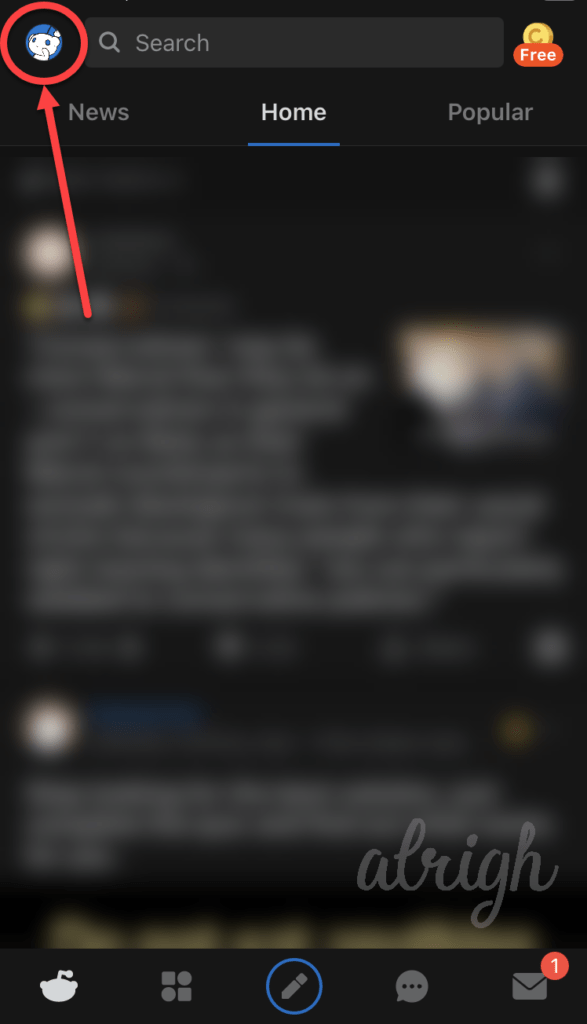
- Click on your tiny avatar at the top left corner.
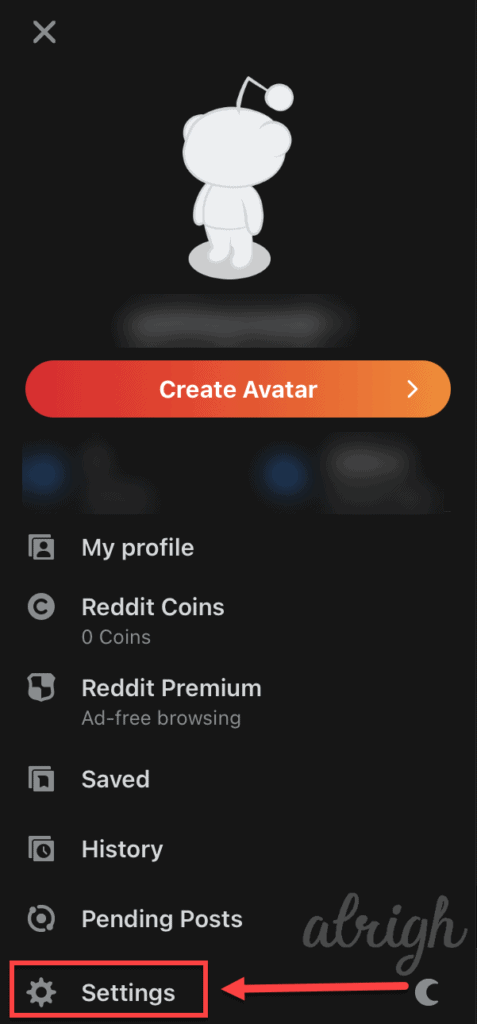
- Go to settings
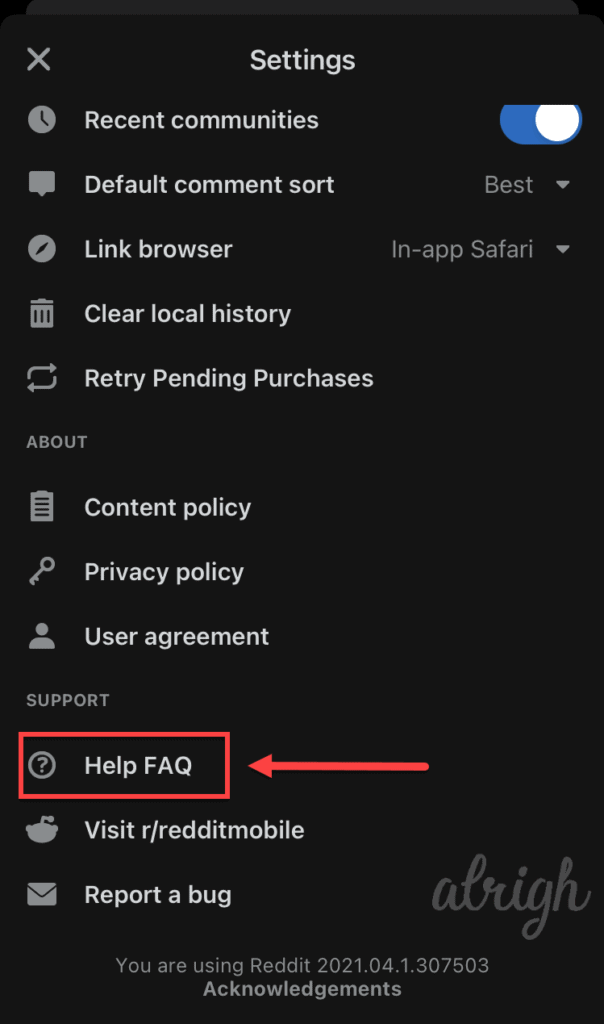
- Scroll down and click on “Help FAQ.”
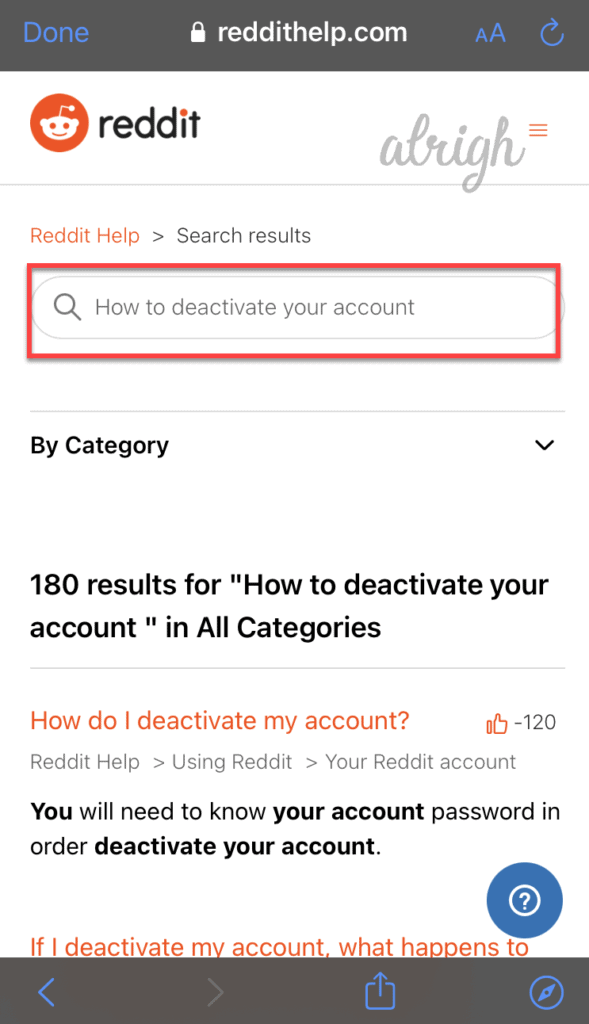
- It will redirect you to the Reddit help page.
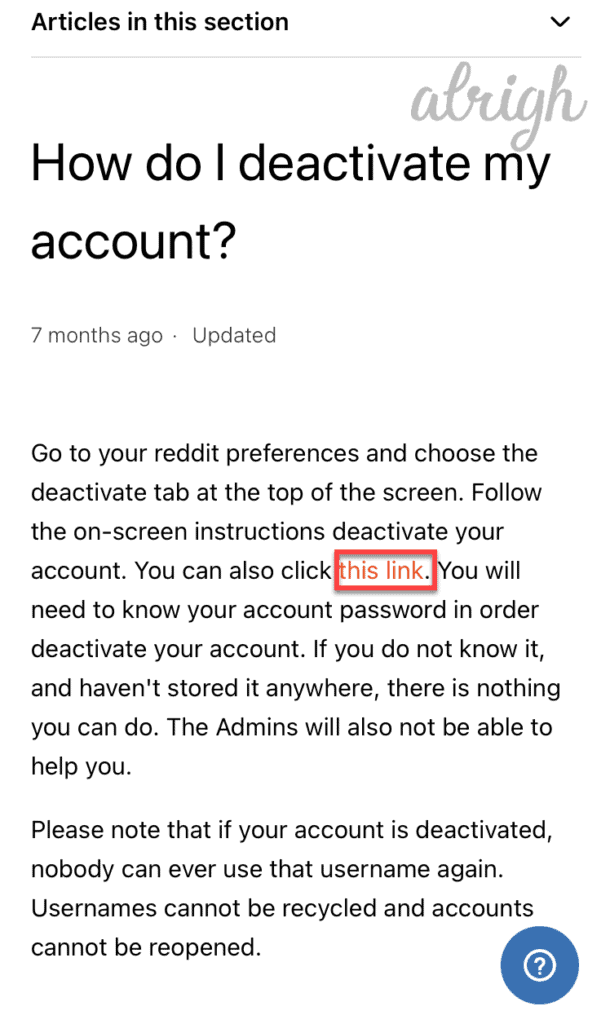
- Type “How to deactivate my Reddit account” on the search bar.
- Click on the link and follow the procedure.
The link will then redirect you to the Web address of Reddit, after which you follow the same procedure as mentioned below.
Note that you have to know your username and password to go ahead with the deletion process.
How to Delete a Reddit Account On the Web?
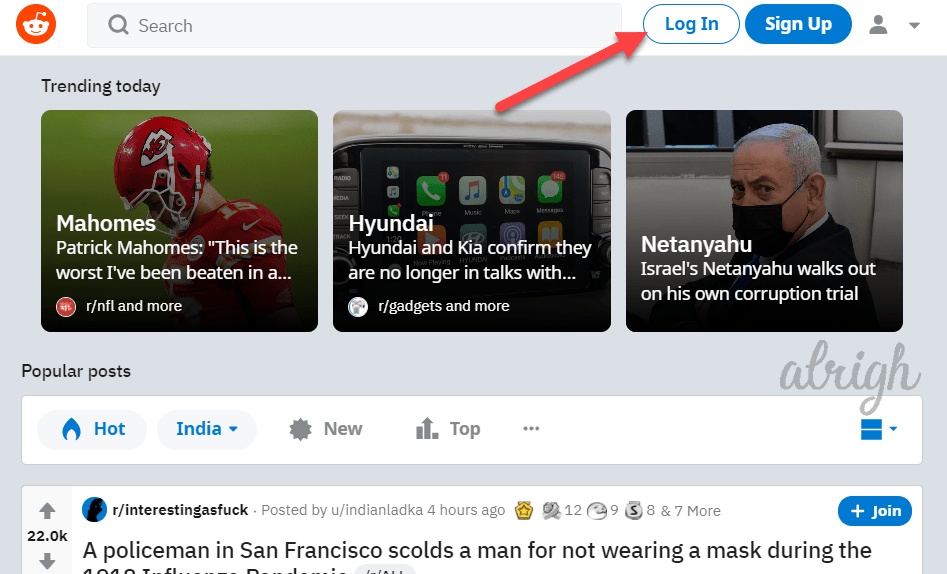
- Log into your Reddit profile on the website.
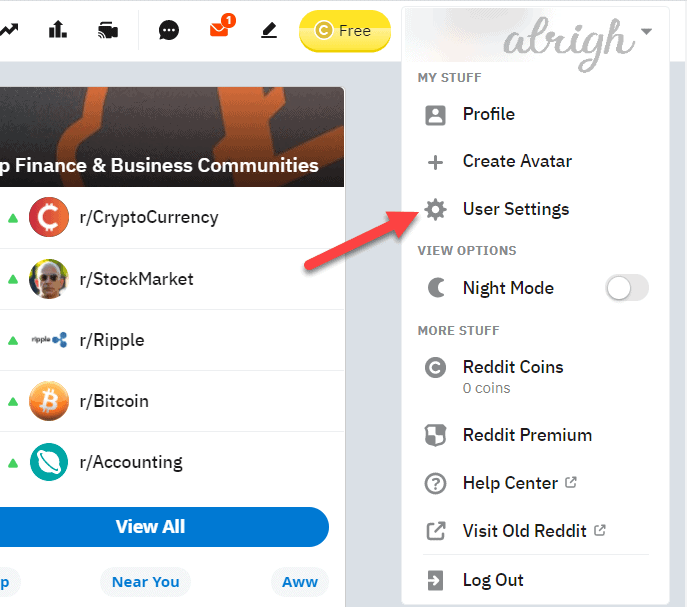
- Click on your account name on the top right corner; from the drop-down menu, click on “User Settings.“
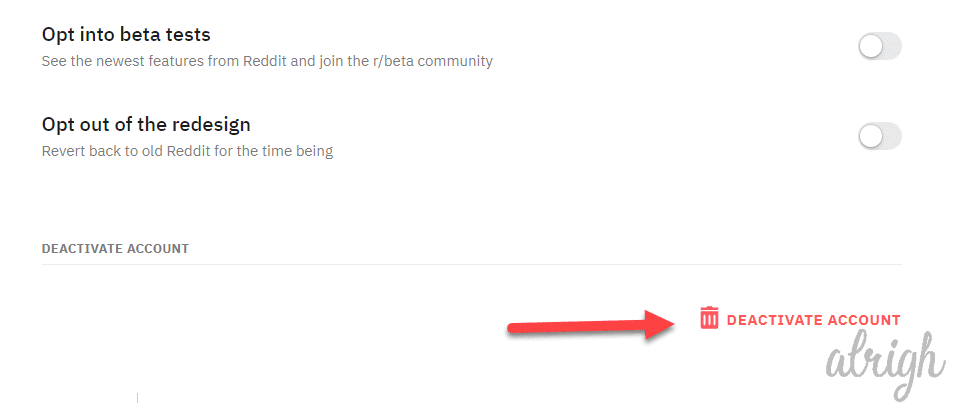
- In the Account section, scroll down and click on the red Deactivate Account tab.
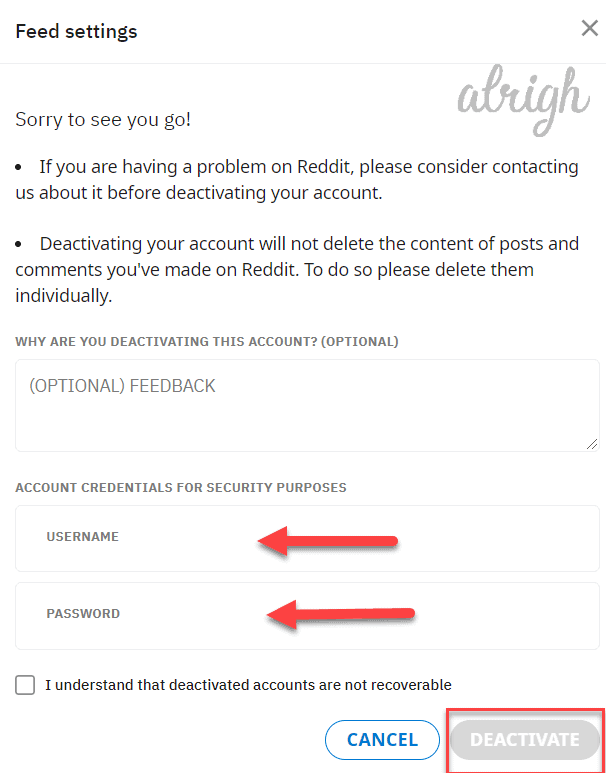
- A pop-up will appear on the screen called Feed Setting.
- Fill in the feedback(optional), your username and password (compulsory), and tick on “I understand that deactivated accounts are not recoverable.”
- Click on the Deactivate option. Reddit will ask again for a confirmation one last time before permanently closing your account.
Frequently Asked Questions:
So, what exactly happens to your account, username, messages, photos, and Reddit posts once you deactivate?
Your username will get permanently deleted. That means no one can use it to create a new account, and you cannot use it again to log into your old account. Basically, you take that username to your grave.
Your profile is permanently removed, including your post history, karma, comment history, avatar, and any other profile content you’ve put up.
Do the deleted posts stay on Reddit?
Your posts and comments will remain unattributed. If you deactivate your account before deleting your posts and comments, they will still exist without a username, i.e., people won’t see who it belongs to. The same applies to your chats and messages. Hence, make sure to delete all of your comments and Reddit posts before deactivating your account because the process is irreversible.
If I delete the Reddit app, do I lose my Reddit account?
No. Deleting or uninstalling the application will not result in losing your Reddit account. However, if you forget your username and password after uninstalling, you will have to figure out a way to retrieve your account.
There you have it; with a few simple methods and a will, you can go ahead and deactivate that account that you’ve contemplated doing so. But whatever you do, make sure it is a well-thought decision.

